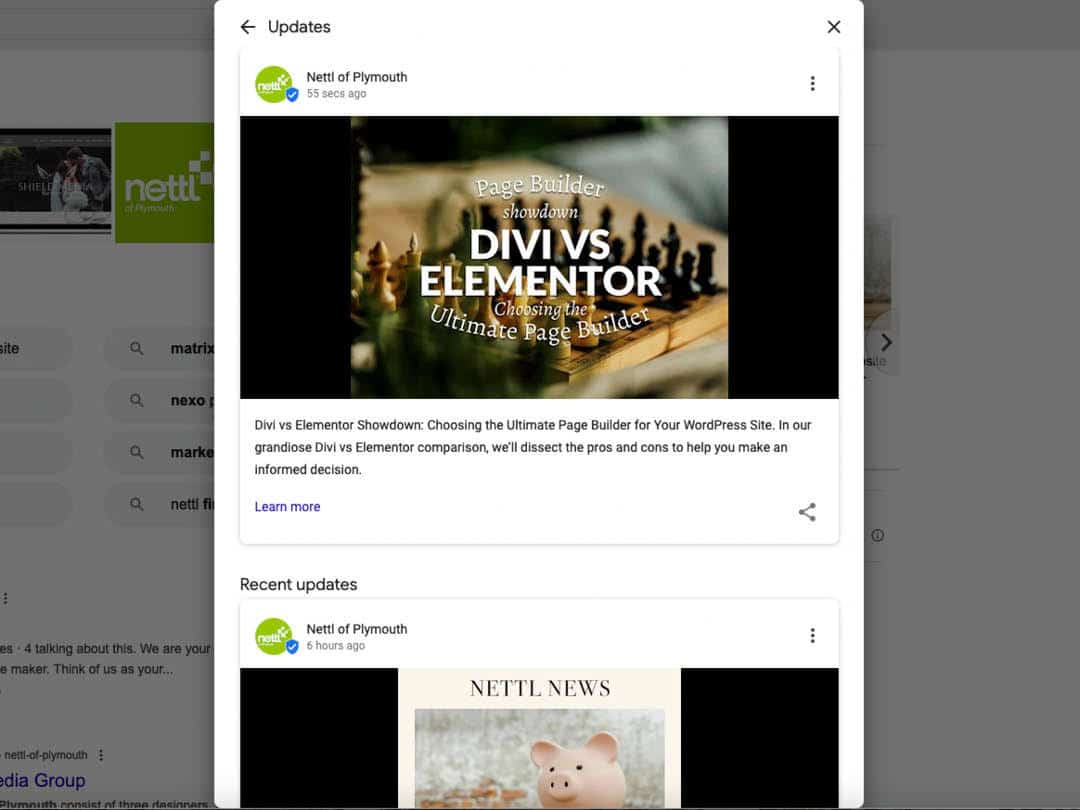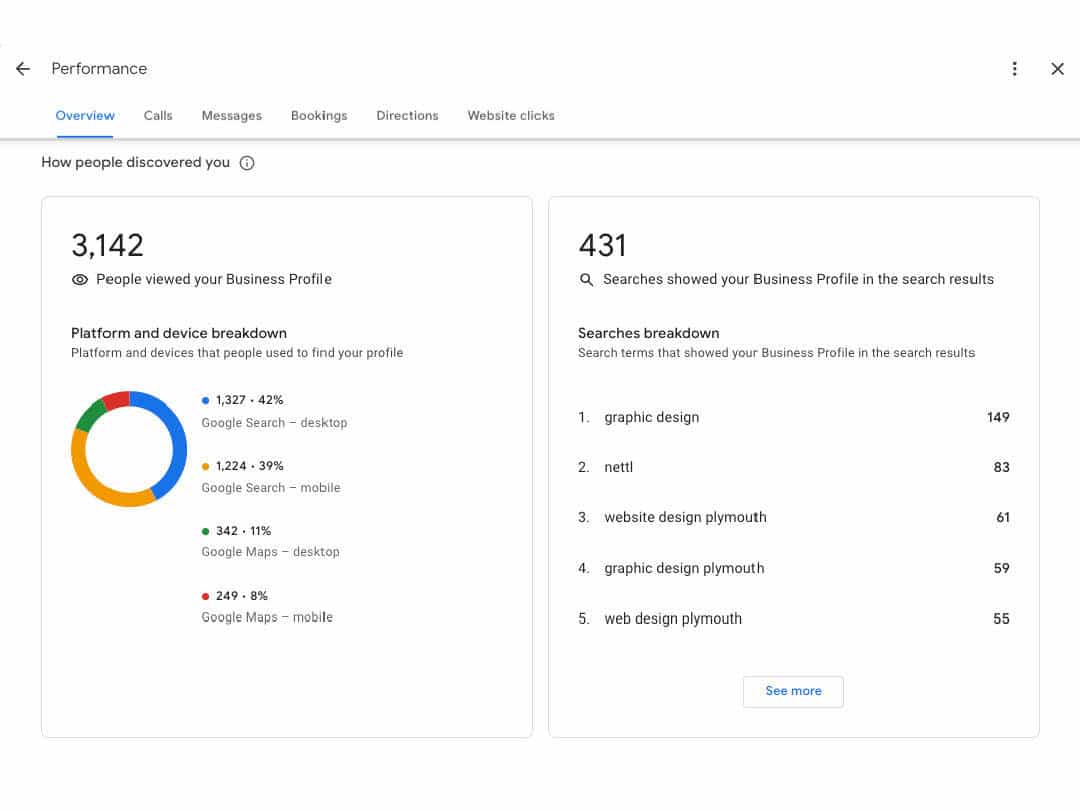Unlocking the Power of Google Business Profile Management: Boost your online presence
Unlocking the power of Google Business Profile Management can significantly enhance your business’s online presence. This article will show you how to set up, optimise, and manage your profile to attract more customers. You will learn practical steps for verification, optimisation, and customer engagement through Google Reviews and Posts, all aimed at boosting your business’s visibility and credibility and ensuring your business is found easily via Google search.
Google Business Profile Management Key takeaways
- A well-maintained Google Business Profile enhances local search visibility and establishes trust with potential customers.
- Verification of your Google Business Profile is essential for credibility, safeguarding your business information, and ensuring customer confidence.
- Regularly updating and optimising your profile with accurate business information, high-quality photos, and engaging posts can significantly boost your online presence and customer engagement.
Understanding the basics of Google Business Profile Management
Entering the world of Google Business Profile Management sets the foundation for your digital storefront. With the transformation of Google My Business into Google Business Profile, this free tool has become a linchpin in how your business is showcased across Google search, Google maps, and even shopping. But why is this important? It’s simple: visibility. When your business profile is rich with accurate information and engaging content, you become a beacon for new customers searching for your services.
When you add a location to your profile, it’s as if you’re placing a pin on a map that guides users directly to your doorstep. It’s about more than just location; it’s about presenting a clear, inviting picture of what you offer, which in turn, enhances your local search visibility. And let’s not forget the trust factor; a verified Google Business Profile can double your chances of being perceived as reputable. This is the digital handshake that begins the customer journey, and it’s crucial to make it count.
Setting up your Google Business Profile Account
Creating your Google Business Profile is a straightforward process, beginning with a simple ‘Manage now’ click at google.com/business. As you enter your business name, business address, and unfold the story of your enterprise through contact information, service offerings, and setting up a Google Business Account, you’re laying down the digital tracks for customers to find you. Whether you’re a brick-and-mortar shop, an online haven, or a mobile marvel providing services in-person, your Google Business Listing sets the stage for customer interaction.
Consider your business as a book and your Google Business Profile as the cover; it’s essential to fill every chapter with compelling details. From the business category that defines your niche to the photos that showcase your unique flair, every element contributes to the narrative of your brand. And the best part? This powerful marketing tool is entirely free, ensuring that your story reaches as many potential customers as possible through your free business profile on your business page.
Verifying your business listing
The seal of authenticity on your Google Business Profile is the verification mark. Without it, your business may go unnoticed in the vast digital ocean, similar to a ship sailing without a flag. Verification is more than a formality; it’s a declaration of your legitimate presence, safeguarding your profile against unauthorised changes and cementing your credibility. Knowing that the information they see is verified and accurate breeds confidence in customers which has a direct influence on converting sales.
How do you earn this badge of trust? Google offers multiple paths, from postcards to live calls, each designed to accommodate the uniqueness of your business. In some cases, tangible evidence like utility bills or business licenses might be requested to anchor your claim. If you encounter rough seas during this process, Google’s support team serves as your lighthouse, guiding you to safe verification shores.
Optimising your Google Business Profile for visibility
For your Google Business Profile to stand out in the digital landscape, it must provide detailed and accurate information. The art of optimization is about providing Google with a full spectrum of your business offerings, which in turn, elevates your visibility in search results when users seek your services. Think of your profile as a canvas, and optimization as the palette of colors you use to create a masterpiece that stands out among the gallery of local businesses.
Keeping your business hours up-to-date and meticulously listing your services and products sets the sails for a successful voyage in your service area business. Regularly revisiting your profile for accuracy is paramount, as the winds of change can bring about suggestions from users that may need your attention. Selecting the right business categories and keywords, and showcasing your products, are all strokes of the brush that add depth and texture to the picture you present to potential customers.
Adding business photos
Visual appeal is a significant draw in the digital realm, and high-quality business photos act as a vivid invitation to customers. They are the snapshots that tell the story of your brand, from the inviting exterior to the bustling interior, and the products that are the lifeblood of your business. Think of these images as the windows through which potential customers peek, their interests piqued by what they see.
The absence of imagery can render your business profile a blank canvas, uninviting and easily overlooked. Customers too contribute to the visual narrative, sharing their own experiences and perceptions through photos. Investing in a professional photo shoot not only enhances your Google Business Profile but also enriches your website and social media presence, weaving a consistent visual story across all platforms.
Crafting an effective business description
Consider your business’s story condensed into a potent mix of words, captivating potential customers with its clarity and essence. A well-crafted business description on your Google Business Profile does just that, serving as a beacon that guides customers to your unique offerings and values. Within this narrative, weave in relevant keywords as subtle threads that strengthen your local SEO, enhancing the tapestry of your online presence.
But beware the siren’s call of keyword stuffing; it can muddle the waters of your message. Instead, let the authenticity of your mission and history shine through, encapsulated within the 750-character limit that Google sets. This is not just an overview of what you do; it’s a declaration of who you are, designed to resonate with those who seek exactly what you offer through your website url.
Utilising special attributes
In the extensive world of search engines, special attributes act as unique flags signalling your business’s distinct qualities to specific audiences. These attributes, be they ‘pet-friendly,’ ‘wheelchair accessible,’ or ‘LGBTQ friendly,’ are like lighthouses illuminating the inclusive and unique aspects of your business, making it a welcoming port for all.
Imagine the sense of community and connection these attributes foster, drawing in customers who value what you value, and setting you apart in a sea of local searches.
Engaging with customers through Google reviews
In the digital marketplace, credibility is measured by customer reviews. They are the echoes of customer experiences that resonate with potential patrons, influencing their decision to embark on a journey with your business. Positive reviews can be like a gust of wind filling your sails, propelling your reputation and inviting more customers to come aboard. But it’s not just about the praise; even negative reviews, when responded to with care, can demonstrate your commitment to customer satisfaction and improve your standing in the eyes of others.
Think of responding to reviews as charting a course for ongoing dialogue with your customers. It’s about acknowledging their voice, addressing their concerns, and showcasing your business’s dedication to their journey. Whether you bask in the glow of positive feedback or navigate the choppy waters of criticism, each review is a beacon guiding you toward a better understanding of your customers and the continuous improvement of your services.
Leveraging Google posts to promote your business
Think of your Google Business Profile as a dynamic billboard, ever-changing and always current, thanks to the power of Google Posts. These posts are your chance to broadcast to the world, sharing updates, events, and promotions that capture the essence of your business’s activities. Just as a ship sends signals to communicate, your Google Posts convey messages that can draw in customers and keep them engaged with your brand.
Creating a post is a breeze, with options ranging from compelling text to captivating photos and videos. And with a lifespan of seven days, each post is a fresh opportunity to tell your story, highlight your offerings, and entice customers with calls to action that lead them directly to your door. Remember, the more inviting and informative your posts, the more likely you are to catch the eye of those sailing the digital seas in search of what you offer.
Analysing insights and performance metrics
As a captain navigating the vast digital seas, the insights and performance metrics from your Google Business Profile serve as your compass, guiding your strategies and decisions. Each metric, from:
- clicks
- calls
- website visits
- direction requests via Google Maps app
- photo views
creates a detailed map of customer interaction with your business, offering valuable data that can guide your journey towards increased visibility and engagement.
Delving into your profile’s performance is like reading the stars; by setting a date range, you can gauge the impact of your business’s online presence and adjust your sails accordingly. With the Local Ranking Audit Tool’s Heatmaps, you can visualise the ebb and flow of your influence for various keywords, ensuring you stay on a steady course to success.
Managing multiple locations
For businesses operating across multiple locations, the management of your Google Business Profile requires coordination and consistency. Creating a location group is akin to assembling a fleet, each vessel representing a different outpost of your enterprise, with the Google Business Profile Manager serving as your command centre. The ability to provide access to a collective or individual business location streamlines the management process, ensuring all ships sail in formation.
Whether you’re managing a handful of locations or a vast armada, verification remains the guiding star, assuring customers of your presence and legitimacy across various ports of call. And when it comes to delegating the wheel, adding other owners and managers allows you to share the responsibilities of navigation and upkeep, ensuring smooth sailing for your business’s digital fleet.
Integrating Google Business Profile with other tools
In today’s interconnected digital era, integrating your Google Business Profile with a platform like Hootsuite offers several benefits:
- Publish posts, reply to reviews, and answer questions all from one central dashboard
- Ensure your business’s online presence is active and responsive
- Set up a network of lighthouses for seamless navigation across your social media sea
The integration simplifies the management process, much like a seasoned crew handling the complexities of a voyage. By logging in to Hootsuite’s streams, you can keep a vigilant eye on your Google Business Profile, just as a captain watches over their ship. Customer interactions, labeled as coming from the business owner, add a personal touch to your digital communications, reinforcing the bond between your business and its patrons.
Maintaining your Google Business Profile
Maintaining your Google Business Profile is similar to the regular upkeep of a vessel, ensuring it remains seaworthy and ready to greet new customers. Neglecting updates can give the impression of an abandoned ship, while timely edits to your business hours and special updates signal a vibrant and attentive presence. Keeping an eye on reviews is equally crucial, as they are the flags that signal your reputation to the world, influencing how potential customers perceive your business.
Maintaining an active and accurate profile is a continuous voyage, requiring attention to detail and a commitment to presenting the best version of your business to the world. From filling out your business information to posting news and events, each action you take is a step toward ensuring your business remains reliable and engaged in the digital landscape.
Common mistakes to avoid
Navigating the digital world can be fraught with potential pitfalls, and navigating your Google Business Profile is no exception. One of the most common missteps is providing incomplete or inaccurate business information, which can steer potential customers into the fog of confusion and mistrust. Another oversight is not verifying your business listing, which can leave your digital presence adrift in a sea of anonymity, barely visible on the horizon of Google searches.
Ignoring customer reviews is akin to turning a deaf ear to the voices of your patrons, a mistake that can tarnish your business’s reputation. Similarly, not utilizing Google Posts is like sailing past an island of opportunity without stopping to explore its potential to connect with customers and share your story. Regular updates are the winds that keep your profile sailing forward; neglecting them can leave you stagnant in still waters.
Advanced tips for maximising your profile’s potential
As you master the basics of Google Business Profile Management, it’s time to unfurl the sails and explore advanced tactics that can propel your business to new heights. Employing Google Ads’ Local Campaigns is like casting a wide net, capturing the attention of potential customers across Google’s network and directing them to your physical store. Enabling direct messaging is like hoisting a flag that signals your availability for immediate communication, enhancing customer service and fostering stronger connections.
These strategies are not merely enhancements; they are the tools that can amplify your business’s visibility, improve customer engagement, and drive foot traffic to your store. By adopting these advanced tips, you’ll be charting a course toward a more prominent online presence and a thriving business in the digital marketplace.
Summary
As we dock at the end of our voyage, it’s clear that managing a Google Business Profile is both an art and a science. From the initial setup and verification to engaging with customer reviews and leveraging Google Posts, each step is integral to enhancing your online presence. Regular maintenance, avoiding common pitfalls, and employing advanced strategies are the compass points that will guide you to success. Embrace these practices, and watch your business attract customers from near and far, and seeing as this is mostly provided by a free service it’s an opportunity not to be missed.
As experts of design, digital and marketing Nettl are able to maximise business profiles to enhance digital footprints and get more visibility across local searches. By using our knowledge of search engines and keyword research we can focus your business profile to achieve results you can witness. Partnered with other creative services we are able to boost your brand trust, at Nettl we believe we can make a significant difference to your business through branding, website design, social media campaigns and more. Contact us for Google Business Profile Management services.
Frequently asked questions
What exactly has changed with the transition from Google My Business to Google Business Profile?
The transition from Google My Business to Google Business Profile means a rebranding and simplification of the platform, making it easier for small business owners to manage their presence on Google directly from Search and Maps, without needing a separate app.
How often should I update my Google Business Profile?
You should review and update your Google Business Profile regularly, especially when there are changes in your business. Frequent updates help keep your profile accurate and show an active business presence.
Can I control who adds photos to my Google Business Profile, and should I?
You cannot control who adds photos to your Google Business Profile, but allowing customer uploads provides social proof and authentic user experiences. If any inappropriate images are uploaded, you can report them to Google for removal.
Is it really necessary to respond to every review on my Google Business Profile?
Yes, it is essential to respond to every review on your Google Business Profile to show that you value customer feedback, are committed to customer satisfaction, and to build trust with potential customers.
Can Google Posts really help promote my business, and how often should I post?
Yes, Google Posts can effectively promote your business by sharing updates, offers, and events directly in search results. It’s recommended to post regularly, with a weekly update being a good practice to keep your profile engaging and informative.