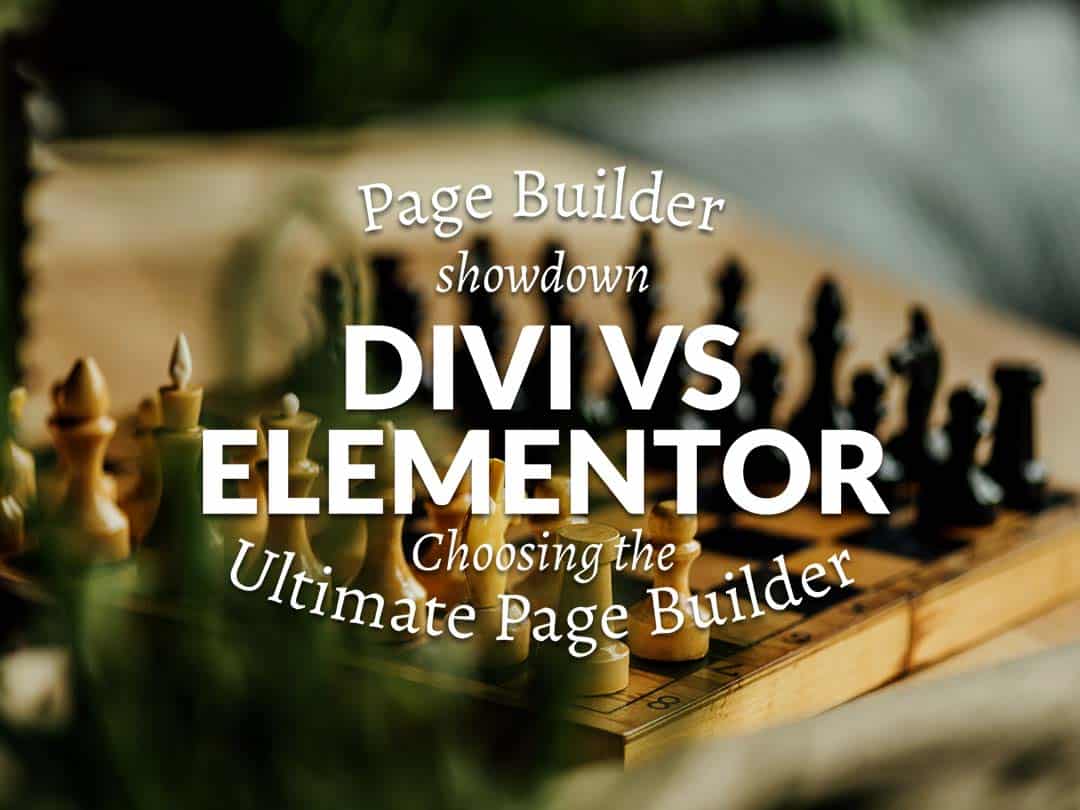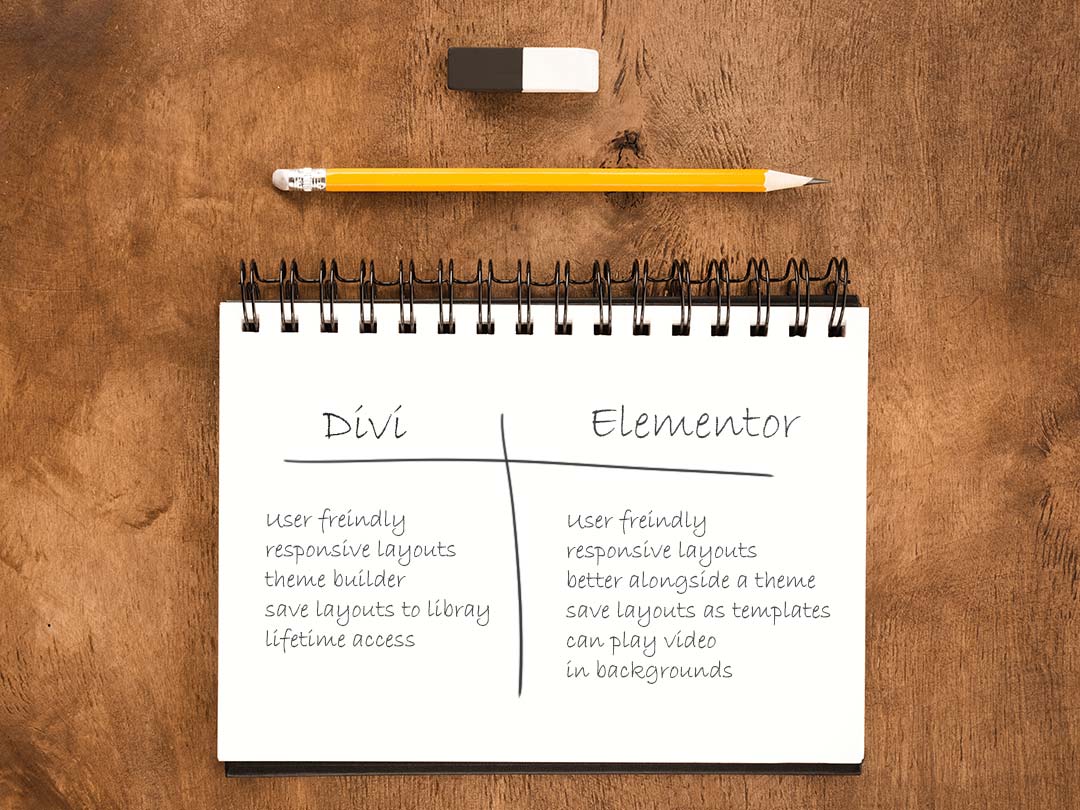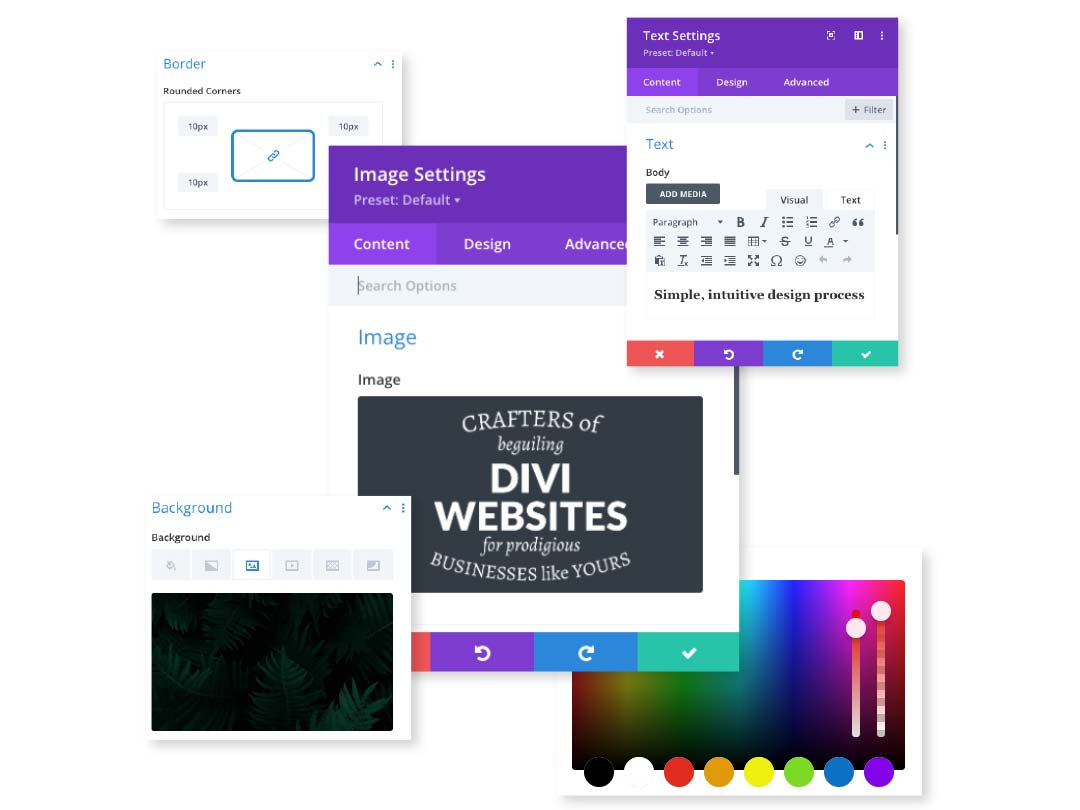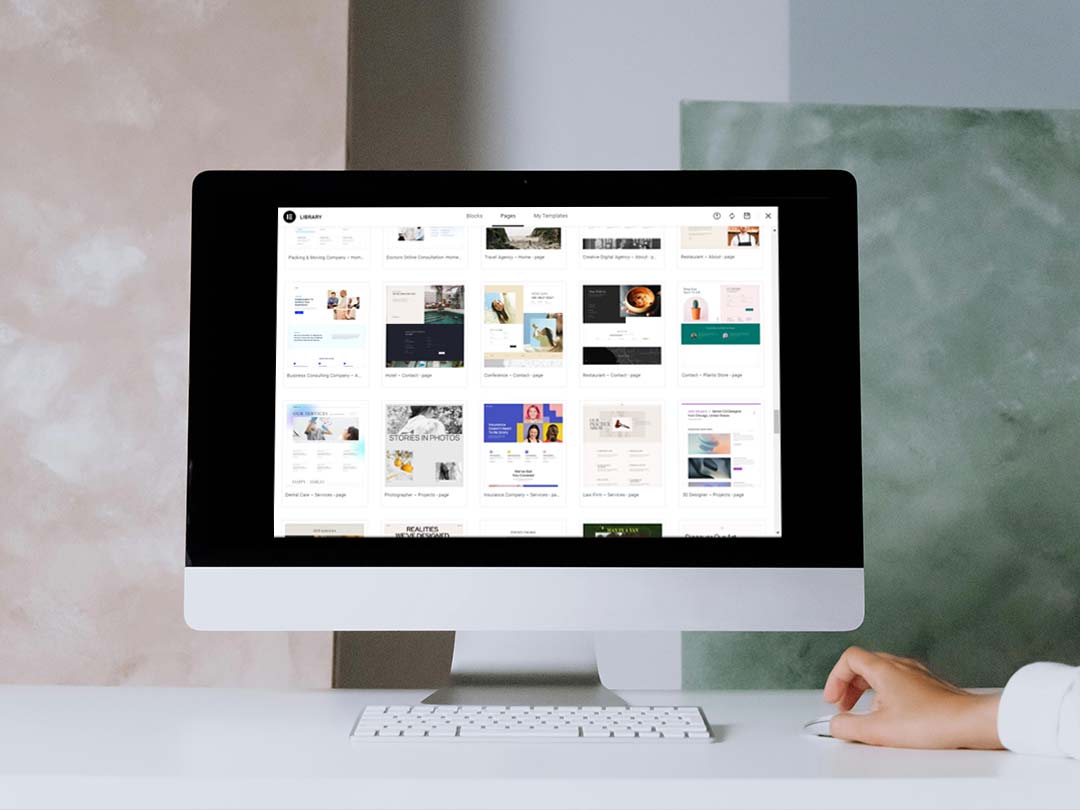Divi vs Elementor Showdown: Choosing the Ultimate Page Builder for Your WordPress Site
When it comes to building your spiffing new WordPress site, the choice between Divi and Elementor can seem overwhelming. This article provides a clear, concise comparison of both these splendiferous page builders, directly addressing functionality, user-friendliness, speed, and pricing. In our grandiose Divi vs Elementor comparison, we’ll dissect the pros and cons to help you make an informed decision tailored to your project’s needs – whether you’re just starting out or are a seasoned web architect.
Divi vs Elementor Key Takeaways
- Divi and Elementor are two powerful WordPress page builders with unique features; Divi offers A/B testing and a comprehensive layout library, while Elementor boasts a user-friendly interface and a dynamic Popup Builder in its Pro version.
- Both page builders enhance website creation with drag-and-drop functionalities and rich customisation features, including theme building capabilities, diverse module variations, and extensibility through third-party addons and plugins.
- Cost and support are important factors when choosing a page builder: Divi provides a lifetime access plan and prioritised support, whereas Elementor offers a freemium model with extensive community resources and a focus on SEO-friendly practices.
Divi vs Elementor: A Side-By-Side Feature Showdown
In the red corner, we have Divi, the powerhouse with a penchant for flexibility and efficiency, while in the blue corner, Elementor dazzles with its user-friendliness and dynamic capabilities. Both contenders offer a rich array of building blocks for web pages, boasting features like responsiveness and a diverse content module arsenal. Yet, as they circle each other in the ring, their differences become apparent: Divi throws a punch with its Divi Builder theming feature and A/B testing tools, while Elementor counters with its theme builder and Popup Builder, accessible in the pro version.
This initial scuffle sets the stage for a detailed exploration of what each builder brings to the table. As we delve deeper, it’s clear that while both Divi and Elementor enable formidable web design capabilities, they cater to different combat styles, with unique advantages that resonate with varied user preferences and requirements.
So, whether you’re a seasoned WordPress website designer or taking your first steps into the digital arena, understanding these core similarities and differences is crucial in selecting your champion.
User Experience and Interface Design
Step into the design dojo, where the visual appeal and intuitive controls of a divi page builder can make or break your website creation experience. Divi and Elementor both employ a visual, drag-and-drop interface with the finesse of a martial arts master, allowing you to edit text on the fly and arrange content with the grace of a dance. However, the way they move is distinct: Divi glides with floating buttons, while Elementor stands firm with a fixed sidebar, organising settings into tabs that guide even the greenest of beginners with ease.
These design philosophies aren’t just about looks; they’re about how you, the web designer, interact with the canvas of your website. With both interfaces allowing direct manipulation of content on the page, it’s the subtle differences that might sway you.
Will you choose the dynamic approach of Divi’s customisation options that pop up like whimsical sprites, or does Elementor’s steadfast sidebar editor, with its neatly ordered tabs, speak to your inner sense of order? The choice is as personal as your signature flourish on a masterpiece.
Theme Building Capabilities
The theme building arena is where Divi and Elementor show off their muscle, allowing you to construct entire WordPress themes with the precision of a sculptor shaping their creation. Both contenders equip you with the tools to carve out headers, footers, posts, and pages, without ever touching a line of code. Divi’s approach is akin to a two-step dance, with a frontend visual builder for crafting sections and a backend interface for arranging the parts. Elementor, on the other hand, waltses in with a unified visual interface, making the theme creation process a seamless glide across the floor with its Elementor theme builder.
One of Divi’s secret weapons is its dynamic content feature, allowing site-specific information to flow into theme templates like a well-rehearsed chorus line. This enables a level of personalisation that resonates with your audience, ensuring that your website isn’t just another face in the crowd. As you decide which theme builder to partner with, consider the rhythm and flow of your design process, and which tool will help you choreograph a website that dances to the beat of your brand’s drum.
Page Layouts and Templates
Prepare to traverse the vast libraries of page layouts and templates, where the diversity and adaptability of Divi and Elementor shine like stars in the night sky. Divi boasts an impressive collection of over 343 layout packs, equipping you with roughly 2501 different configurations. Elementor steps onto the stage with more than 300 prebuilt templates within 120+ kits, ensuring you have a starting point for nearly any website theme imaginable. Both libraries allow you to save your own custom designs, ensuring that your personal touch can be replicated and deployed in future projects with the ease of a seasoned playwright.
Elementor’s monthly kit releases keep its library fresh and in step with modern design trends, ensuring your website won’t fall out of fashion. Whether you’re looking to create pages that resonate with timeless elegance or ones that pop with contemporary flair, your choice of page builder could be the muse that inspires your next digital masterpiece. The question is, will you choose the extensive back catalogue of Divi’s templates, or will the ever-growing collection of Elementor’s designs be the brush with which you paint your online presence?
AI Capabilities
As we step into the future, the line between creator and creation blurs with Divi’s integrated AI system, a digital artisan capable of autonomously crafting layouts and writing code with the precision of a Swiss watch. This AI is not just smart; it’s contextually aware, meaning it can tailor content to the specific nuances of your website, ensuring relevance and cohesion across every page. Imagine commanding this AI to generate an entire web page, and with just a simple prompt, it weaves together customised layouts, text, and images like an orchestra playing from a single score.
But the capabilities of Divi’s AI don’t stop at creation; it can also enhance aesthetics by upscaling images, improving their resolution, and even extending them beyond their existing frames, all while maintaining a consistent design that mirrors your branding elements. This level of automation and intelligence is like having a digital Da Vinci at your disposal, transforming the act of website building into a harmonious blend of art and science.
Similarly, Elementor’s integrated AI is tailored for use with Elementor’s editor suite to save you time by being an efficient assistant for website building. Elementor AI has several functions as part of it’s arsenal, from content creation – helping you to populate your website with original text that can provide punchy call to actions and copy – to AI copilot – acting as a personal helper, a smart tool that improves your sites functionality and user experience.
Content can be long or short, the iterative process allows you to develop copy that works specifically to your brand and website. For example, you can use Elementor AI to shorten your blog posts and instantly create post excerpts or to create a blog title using the “Make it Longer/Shorter” option.
Elementor has an integrated code AI that enables you to create brilliantly crafted site components without needing to know any coding language. Furthermore, on the rare occasions you aren’t able to get the AI to recognise what you want it to create, Elementor has developed AI prompts that features examples of existing prompts which you can copy and add to your own site. Perfect for giving you inspiration and allowing you to stand out from the crowd.
Elementor has changed the game, it’s powerful AI components work intuitively to assist you in building eye-catching, clever websites and creative content.
As you ponder the potential of AI in your page building toolkit, consider how Divi’s and Elementor’s cutting-edge features could elevate your design process to a symphony of efficiency and creativity.
Performance Metrics: Divi vs Elementor Benchmarks
When it comes to performance, Divi and Elementor are like two sports cars racing for the title of the fastest page builder on the market. They were put to the test alongside Spectra, another contender in the field, to see which one could cross the finish line with the best speed and efficiency. In the heat of the race, Elementor showcased its agility, outperforming Divi on mobile with a Google PageSpeed score that left spectators in awe. However, when it came to the overall race, both Divi and Elementor crossed the finish line together, each with a fully loaded time of 2.9 seconds, according to GTmetrix tests.
The performance showdown doesn’t end with speed alone; it’s also about how these builders impact the efficiency of a WordPress site. With Elementor doubling the number of HTTP requests, it’s like adding extra weight to the car, leading to increased load times and potentially affecting the site’s aerodynamics. As you gear up to select a page builder, consider not just the raw speed but also the impact on your site’s performance, ensuring your website runs like a well-oiled machine.
Speed Test Results
Diving deeper into the performance data, we find that Elementor sprinted ahead, fully loading a page in about 4.4 seconds, while Divi trailed slightly at 4.9 seconds. However, the race isn’t won by speed alone; optimisation plays a crucial role. With the help of WP Rocket, both Divi and Elementor broke records, achieving near-perfect mobile performance scores on PageSpeed Insights tests. It’s a testament to the power of fine-tuning and the right tools in shaving precious milliseconds off the clock.
The technicalities of the performance tests reveal a complex picture. While Elementor made fewer HTTP requests, signalling a leaner approach to loading, Divi maintained a smaller page size, which can contribute to a quicker load time and a smoother ride for website visitors. The intricacies of these speed tests, conducted over four separate trials, underscore the importance of looking beyond the surface-level data to truly understand how each page builder performs under the hood.
Impact on WordPress Site Efficiency
Beyond the stopwatch, the performance of a WordPress site is about the symphony of elements that come together to create a seamless user experience. Elementor’s tendency to double HTTP requests can be likened to a symphony with too many instruments—complex, but potentially overwhelming. This could lead to a crescendo of load times and a larger page size that, without careful orchestration, might hinder the overall performance of your site.
Choosing the right WordPress page builder is akin to selecting the perfect conductor for your orchestra. The decision can influence the harmony and efficiency of your site, impacting everything from user engagement to conversion rates. As you contemplate the right tool for your online presence, consider how each of the WordPress page builders’ performance nuances could either amplify or muffle the melody of your website’s user experience.
Extensibility with Add-Ons and Plugins
Just as a painter selects brushes to add depth and texture to their canvas, a web designer chooses add-ons and plugins to enhance the functionality of their page builder. Both Divi and Elementor are like well-stocked art stores, supporting an array of third-party extensions that amplify their core capabilities. However, when it comes to the breadth of the marketplace, Elementor takes the lead with a wider variety of integrations, winning the support addon contest. This extensibility is exemplified by addons like The Plus Addons for Elementor, which introduce new features and functionality to the builder, providing an extra palette of options for creators.
In this realm of extensibility, the strength of a page builder lies in its ability to adapt and evolve through plugins. Whether it’s enhancing user experience or integrating new technologies, these addons ensure that both Divi and Elementor can meet the ever-changing demands of the web design landscape. As you decide which toolkit to arm yourself with, consider how the flexibility and variety of third-party plugins can shape the future of your digital creations.
Divi’s Third-Party Ecosystem
Divi’s ecosystem is a treasure trove of third-party extensions, with an official marketplace that offers a diverse selection ranging from child themes to layout packs. Some popular plugins include:
- Divi Booster: adds specialised functionalities to tailor the website building experience
- Divi Switch: empowers users to customise their website with specialised functionalities
- Divi Ghoster: allows web developers to customise the WordPress backend with their own branding, keeping Divi’s presence a secret
- Divi and Extra Layout Injector: injects custom layouts and modules across a website to ensure a cohesive and enchanting design
These builder plugins act as enchantments, enhancing the capabilities of Divi and allowing users to create unique and captivating websites.
For those seeking to climb the SEO ranks, Divi’s basic on-page SEO features can be augmented with third-party SEO plugins, granting access to more advanced tools and functionalities. This blend of native and external resources in Divi’s ecosystem offers a dynamic and customisable platform for both novice and experienced website builders. As you contemplate the vast landscape of plugins available, consider how Divi’s marketplace might be the alchemist’s lab where the elements of your website are transmuted into gold.
Elementor’s Add-On Marketplace
Elementor’s add-on marketplace stands as a bustling bazaar, teeming with tools and services that enhance the website building experience. From dynamic testimonials that automate content sourcing to a platform for showcasing Elementor-related businesses, the range of integrations is vast. This marketplace not only acts as a hub for innovation but also provides a springboard for Elementor pros to offer their expertise, quickly matching users with professional services tailored to specific website needs. Such a centralised platform enriches the community, fostering a culture of collaboration and growth among users and professionals alike.
As you navigate the aisles of Elementor’s marketplace, you’ll find premium widgets and advanced capabilities that can transform a simple website into a powerful online presence. With each addon, from sidebar editors to premium widgets, Elementor extends its hand, offering you the building blocks to push the boundaries of what’s possible with a page builder. Whether you’re a solo web designer or part of a large agency, Elementor’s marketplace is a testament to the builder’s commitment to providing a comprehensive and ever-evolving toolkit for crafting stunning websites.
Customisation Face-Off: Styling Options and Flexibility
In the vivid world of website design, customisation is the paintbrush that allows you to colour outside the lines, creating a site that truly reflects your vision. Both Divi and Elementor present a canvas brimming with styling options, offering three levels of customisation: content, design, and advanced. Designers revel in the array of settings at their fingertips, ensuring a rich user experience as they fine-tune the aesthetics of their creations. With both builders, you can defy conventional layouts by overlapping modules and rows, pushing the boundaries of page builder capabilities to craft designs that captivate and engage.
The depth of customisation options offered by Divi and Elementor caters to users aiming to tailor their design to specific needs and preferences. Whether it’s tweaking the minutiae of a font size or orchestrating the grandeur of a landing page, these page builders offer the flexibility to manifest your stylistic aspirations. As you contemplate the vast expanse of styling possibilities, ask yourself which tool will allow you to express your creative flair with the most freedom and finesse.
Advanced Styling Techniques
Advanced styling techniques are the secret spells that elevate a website from ordinary to extraordinary, and both Divi and Elementor are well-versed in this arcane knowledge. Some of the advanced styling techniques offered by these builders include:
- Divi’s customisation of columns, which requires a dash of custom CSS code, granting designers control over their layouts with the precision of a master calligrapher.
- Both builders ensure that designs are responsive by default, with additional settings available for fine-tuning based on device type, allowing your site to fluidly adapt to screens of all sizes.
- This optimisation ensures that your site’s responsiveness is as natural as the flow of water, adjusting to the environment seamlessly.
Elementor’s Testimonial Widget is a shining example of responsiveness, guaranteeing that reviews display gracefully across devices. Meanwhile, Divi’s draggable sizing feature allows for real-time adjustments of size, margin, and padding, akin to a sculptor molding their clay. Divi also offers the unique ability to create overlapping contact form layouts, adding depth and intrigue to your website’s design. With Elementor’s inline editing, text content is modified with the swiftness of a poet’s pen, adding convenience and speed to the page design process.
As you delve into the world of advanced styling, consider which builder’s toolkit aligns with your creative vision and technical prowess.
Module Variations and Unique Elements
The true test of a page builder’s mettle lies in its unique elements and module variations, which are the spices that flavor a website’s design. Elementor boasts an exclusive popup builder tool, a feature not inherently present in Divi, allowing you to create engaging and conversion-boosting popups with ease. Divi counters with its form widget, which incorporates built-in conditional logic, setting it apart in the realm of user interaction. Elementor’s Testimonial Widget adds credibility to sites by allowing the integration of pictures, names, and quotes, weaving a tapestry of trust with potential customers.
Elementor’s extensive range of template types offers greater flexibility and choices, catering to a wide spectrum of design needs. The decision between Divi and Elementor may hinge on specific requirements, such as the need for a robust popup builder or advanced form logic to elevate user engagement. As you ponder the array of module variations and unique elements, consider which page builder’s arsenal will best arm you to capture the attention and imagination of your audience.
The Price of Power: Divi and Elementor Cost Analysis
The art of website building comes with its own price tag, and understanding the cost analysis of Divi and Elementor is akin to setting a budget for your creative projects. Divi offers a yearly license starting from $89 and a lifetime access option at $249, which includes extras like Bloom, Monarch, and Extra—akin to a full palette of colours for the seasoned artist. Elementor operates on a freemium model with a free version and paid licenses for one year, starting at $59 for a single website and scaling up to $199 for 25 websites—an attractive option for the solo creator starting their first masterpiece.
Depending on your needs, Elementor can be more cost-effective for a single site, while Divi’s lifetime access may be the more economical choice in the long run, especially when considering the additional products included. Divi’s pricing plans are straightforward, offering a compelling value proposition for users looking for an all-inclusive package, while Elementor offers flexible options that can scale with a user’s requirements.
As you weigh your options, think of the cost not just in dollars, but in the value each tool adds to your website creation journey. Will the investment in Divi or Elementor yield the returns you seek in functionality, design prowess, and ease of use? The answer lies in the balance of affordability and the richness of features offered by each page builder.
Free vs Pro Versions
The choice between the free and pro versions of a page builder can be as strategic as a chess move. Elementor’s free version serves as a gateway, offering a taste of its capabilities and allowing solo entrepreneurs and bloggers to test the waters before diving into financial commitment. This version helps increase Elementor’s market share and spurs the development of a plethora of extensions, enriching the ecosystem for all users. Divi, on the other hand, does not offer a free version, instead unlocking all its features through a paid plan, much like a members-only club offering exclusive access to its amenities.
The presence of a free version versus the necessity of a paid plan shapes the accessibility of the builders to new users. While Elementor opens its doors wide with the free version, inviting users to explore and grow with the platform, Divi requires a ticket of entry from the start. The choice between these versions is not just about initial cost but also about the long-term investment in your website’s growth and the potential benefits of premium features.
Licensing and Subscription Models
The licensing and subscription models of Divi and Elementor reflect their approaches to serving their users. Elementor Pro offers a more affordable option for single-site licensing, allowing fledgling websites to spread their wings without the burden of a heavy investment. Divi, with its annual subscription model, ensures a steady stream of updates and support from the developers, much like a gardener tending to their garden throughout the seasons. However, Divi’s garden continues to flourish even without renewal, as users can still employ all its features, though they will miss out on the new blooms of future updates and the nurturing hand of official support.
As you ponder which subscription model aligns with your website’s trajectory, consider the balance between upfront costs and the ongoing value of updates and support. Will you opt for Elementor’s single-site affordability, or does Divi’s potential for a comprehensive, long-term partnership appeal to your strategic plans? The answer to this will influence not just the look and feel of your website but also its ability to evolve and adapt to the ever-changing digital landscape.
SEO Considerations: Divi and Elementor Compared
In the digital arena, SEO is the strategy that moves the kings and queens of content into positions of prominence on the search engine battlefield. Elementor is recognised for its SEO friendliness, offering a foundation that supports the climb to the top of search results. The cleanliness of the code provided by a page builder can be a deciding factor in SEO effectiveness, much like the clarity of water is essential for the health of marine life. In this regard, the consensus leans towards choosing Elementor over Divi for those aiming for the SEO crown. Elementor’s clean code is more conducive to SEO compared to Divi’s, providing a clearer path for search engines to navigate and index website content.
As you strategise the SEO campaign for your website, consider how the inherent features of your chosen page builder can influence your visibility in the vast ocean of the internet. Will the structure and clarity of Elementor’s code give you the advantage you need, or can the modifications and plugins available to Divi make up the distance in the race for SEO supremacy? The answer lies in understanding the nuances of each builder’s approach to SEO and aligning it with your goals for online domination.
On-Page SEO Features
The on-page SEO features offered by Divi and Elementor are the tools that help fine-tune the content for the scrutinising eyes of search engines. Divi’s settings allow for the customisation of meta titles, descriptions, and canonical URLs, building a basic SEO foundation that can be further enhanced with the integration of SEOPress PRO. This plugin brings additional SEO firepower, including Google structured data types and schemas, to improve visibility in search results.
Elementor offers several features that help with SEO and structured data through its elementor interface:
- Native support for Google structured mark-up through widgets like the star rating
- Seamless integration with popular SEO plugins like Yoast SEO and Rank Math
- Ensures that schema structured data is woven into the fabric of the website
These features make it easier to optimise your website for search engines and improve your overall SEO strategy.
The strategic deployment of on-page SEO features can be as critical as the placement of keywords and the crafting of compelling content. As you build your website, consider how the SEO settings and integrations offered by Divi and Elementor can help your site resonate with both users and search engines. Will the basic yet solid framework of Divi’s SEO settings suffice, or does the robust and integrated approach of Elementor’s SEO capabilities align better with your ambitions for online visibility?
Schema Markup and Clean Code
Schema markup and clean code practices are like the signposts that guide search engines through the landscape of your website. Both Elementor and Divi support schema markup, helping search engines understand the context and content of web pages, much like a tour guide provides insight into the history and significance of landmarks. This support is crucial for achieving higher search engine rankings, as it makes the content of your website more accessible and interpretable to the algorithms that determine its relevance and authority.
As you curate the content of your WordPress website, remember that the underlying code acts as the framework upon which your content hangs. Clean, well-structured code can enhance the discoverability of your site, making it more attractive to search engines and users alike. Whether you choose Divi or Elementor, ensure that your page builder’s practices in schema markup and code cleanliness align with your SEO strategy, setting the stage for your website to be a beacon of clarity in the vast digital expanse.
Support Systems: Help When You Need It
Navigating the complexities of website building can be daunting, but with Divi and Elementor, you’re never alone. Both companies provide 24/7 support to customers with an active license. This ensures they have prompt assistance when they most need it. This support is the compass that guides you through the fog, ensuring that any issues are addressed swiftly and effectively. With resources like Elementor Academy, complete with videos, courses, and webinars, and a vibrant YouTube channel, Elementor ensures that its users have a wealth of knowledge at their fingertips. Divi boasts a robust community support system, exemplified by the official Divi Theme Users Facebook group, which is a bustling hub of over 64,200 members, each ready to share their wisdom and experience.
The support offered by these page builders is the reassuring hand on your shoulder, letting you know that help is always within reach. Whether it’s through live chat support, educational platforms, or community forums, the strength of the support system can greatly influence your website building journey. As you embark on your creative venture, consider which builder’s support network aligns with your needs, ensuring that you have the guidance and assistance required to bring your digital vision to life.
Official Support Offerings
Official support offerings are the safety nets that catch you when you stumble in the world of website design. Here are some examples of support services offered by popular website design platforms:
- Divi’s Priority Support service promises a 30-minute response time, offering real-time assistance through Live Chat as efficiently as a doctor on call.
- Standard support from Divi Life maintains a watch from Monday to Friday, responding to inquiries within 24-48 hours, ensuring that no question goes unanswered for long.
- Elementor has significantly enhanced its support, slashing response times by 93%, showcasing its commitment to swift and effective customer service.
The quality and speed of support can be as crucial as the features of the page builder itself. When technical issues arise or you find yourself puzzled by a complex design challenge, having access to premium support can mean the difference between a quick fix and hours of frustration. As you traverse the path of website creation, consider the value of timely and knowledgeable support in maintaining the momentum of your project.
Community Resources and Forums
Elementor’s community resources and forums act as bustling town squares where users gather to exchange knowledge, seek help, and celebrate their web design victories. The vibrancy and activity of these digital meeting places are testaments to the strength of the community that surrounds a page builder. Community support can be invaluable, providing real-world solutions and creative inspiration from fellow users who have navigated similar challenges.
As you consider which page builder to embrace, reflect on the significance of community in your web design journey. While official support is crucial, the camaraderie and collective wisdom found in forums and resource centers can enrich your experience, offering diverse perspectives and a sense of belonging in a community of like-minded creators. Whether it’s through Elementor’s platforms or Divi’s bustling Facebook group, the support of a thriving community could be the wind in the sails of your website building adventure.
Real User Experiences: Divi vs Elementor Testimonials
As we wade through the features and facts, it’s the voices of real users that bring the story of Divi vs Elementor to life. Elementor, hailed as a ‘designer’s dream’ by user Justin Easthall, stands out for its ease-of-use and comprehensive design capabilities. Users from various industries have sung Elementor’s praises, highlighting its versatility and ability to adapt to the unique demands of different types of websites.
The testimonials of those who have crafted their digital presence with these tools are the brushstrokes on the canvas of this comparison. As you stand at the crossroads, deciding which path to take, consider the experiences of those who have walked before you. Their insights and stories could be the guiding lights that lead you to the page builder that will transform your own website from a mere concept into a reality that resonates with your personal or business brand.
Making the Choice: Which Page Builder Reigns Supreme?
When the dust settles on this epic showdown between Divi and Elementor, the question remains: which page builder reigns supreme? Experienced designers and agencies managing multiple clients may lean toward Divi for its ability to employ custom scripts and robust marketing toolkit. On the other side of the ring, Elementor beckons to those who favour a beginner-friendly interface and the management of personal websites without delving into complex coding. The absence of a free version from Divi requires a budget consideration, as all its features are exclusively unlocked through purchase.
The decision-making process between Divi and Elementor should be influenced by your budget, the features you value most, and the interface that will make your workflow soar. Elementor’s extensive array of template options, boasting over 100 unique website kits, could be the deciding factor for some. Ultimately, the choice is subjective, and while this article may not crown a definitive winner, it provides you with the knowledge needed to make an informed decision that best suits your needs. Elementor comes highly recommended as the page builder to consider, but the final choice is yours to make.
Best Fit for Freelancers and Agencies
Freelancers and agencies require a page builder that’s as versatile as they are, capable of conjuring websites that enchant and convert. For those seeking a comprehensive marketing toolkit complete with social sharing and email opt-ins, Divi is a worthy ally. Elementor’s free version offers a sandbox for experimentation, perfect for presenting a prototype to a client without immediate purchase. Meanwhile, Divi’s lifetime access option and A/B testing capabilities provide a potent mix for long-term projects and data-driven decisions.
Elementor, with its superior popup builder and a pricing model that caters to both single-site projects and agencies handling up to 1000 sites, offers a blend of aesthetic appeal and practicality. Divi’s all-encompassing package, including access to all Elegant Themes products, may be more comprehensive for those with a broad client base. As freelancers and agencies sculpt the online identities of their clients, the choice between Divi and Elementor is not just about building websites—it’s about crafting an experience that captures the essence of each brand they represent.
Ideal for Solo Entrepreneurs and Bloggers
Solo entrepreneurs and bloggers march to the beat of their own drums, seeking a page builder that’s as straightforward and adaptable as their own entrepreneurial spirit. Elementor, with its user-friendly drag-and-drop interface and live preview feature, makes the solo journey less daunting, saving precious time during the build and edit process. Divi’s learning curve may prove a bit steep for those seeking quick setup, but it offers unmatched depth for those willing to climb. Elementor’s free version is a boon for budget-conscious bloggers, a gateway to professional web design without the initial investment.
The robust community surrounding Elementor, coupled with a wealth of tutorials, provides a foundation of support that’s invaluable for solo adventurers and content creators. This makes Elementor an ideal choice for those seeking ease of use, affordability, and a supportive community as they carve out their niche in the digital world. As you weigh the features and benefits of these page builders, consider which one aligns with your unique path as a solo entrepreneur or blogger, and which will empower you to weave your story into the fabric of the internet.
Divi vs Elementor Summary
After a head-to-head comparison of Divi and Elementor, the journey through the intricacies of each page builder has been illuminated. We’ve explored their features, performance, pricing, and user experiences, providing a panoramic view of their strengths and weaknesses. Divi dazzles with its all-in-one package and lifetime access, while Elementor impresses with its user-friendly interface and expansive template library. Both builders offer extensive customisation options, AI capabilities, and robust community support systems, ensuring that your website building experience is both enriching and efficient.
As the final curtain falls on this showdown, remember that the ultimate choice of a page builder is as personal as the vision you have for your website. Whether you lean towards the advanced capabilities of Divi or the accessible design of Elementor, each tool offers a unique set of brushes to paint your digital masterpiece. Embrace the power of choice, for it is in your hands to create a WordPress site that not only meets your needs but also exceeds your expectations, leaving a lasting impression on your audience.
Frequently Asked Questions
Can I use Divi or Elementor to build a website without knowing how to code?
Yes, you can use Divi or Elementor to build a website without knowing how to code, as both platforms offer user-friendly, visual, drag-and-drop interfaces that don’t require coding knowledge.
Does Elementor’s free version offer enough features to build a professional website?
Yes, Elementor’s free version offers a robust set of tools for building a professional website, but some advanced features are available only in the pro version.
Is Divi’s lifetime access plan a good investment for web developers?
Yes, Divi’s lifetime access plan is a cost-effective investment for web developers managing multiple websites, offering access to all features, updates, and premium support without annual renewal fees.
How do Divi and Elementor compare in terms of SEO capabilities?
Both Divi and Elementor can be enhanced with third-party SEO plugins for additional on-page SEO features and schema markup support, making them both capable of strong SEO performance.
Are there significant differences in performance between Divi and Elementor?
In conclusion, there are only slight differences in performance between Divi and Elementor, and both can achieve excellent performance with optimisation tools.
If you are looking for a Divi or Elementor website designer, we are here to help. We are expert Elementor and Divi website designers.